Waaaaaay back in (I think) v6, AutoMapper
surfaced its mapping execution
plans so you can look at them to see how it maps one object to another. The execution plan you retrieve
is an Expression object - the one AutoMapper compiles into the Func which is executed to perform
the mapping. Raw Expressions are not easy to understand, but luckily
ReadableExpressions is here to make them… readable.
An Example
Let’s look at an object-flattening plan - all the source code for this example is on GitHub, and I’ve made a DotNetFiddle you can play with.
Let’s flatten:
class Wedding
{
public DateTime Date { get; set; }
public Person Bride { get; set; }
public Person Groom { get; set; }
}
class Person
{
public Title Title { get; set; }
public string Name { get; set; }
public Address Address { get; set; }
}
class Address
{
public string Line1 { get; set; }
}
enum Title
{
Other, Mr, Ms, Miss, Mrs, Dr
}
…to:
class WeddingDto
{
public DateTime Date { get; set; }
public string BrideTitle { get; set; }
public string BrideName { get; set; }
public string BrideAddressLine1 { get; set; }
public string GroomTitle { get; set; }
public string GroomName { get; set; }
public string GroomAddressLine1 { get; set; }
}
Getting the Plan
AutoMapper’s execution plan for these two classes is retrieved like this:
var configuration = new MapperConfiguration(cfg =>
{
cfg.CreateMap<Wedding, WeddingDto>();
});
var executionPlan = configuration
.BuildExecutionPlan(typeof(Wedding), typeof(WeddingDto));
The executionPlan variable is the Expression AutoMapper compiles into its mapping Func.
Viewing the Plan
The default way to view the plan is with Visual Studio’s Debug View, which looks like this:
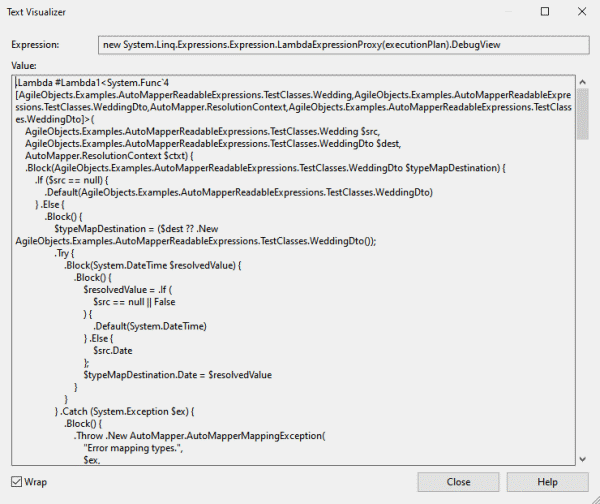
…you can kind of see some of what’s going on - there’s an if test for $src being null, there’s
a try / catch which assigns typeMapDestination.Date, but there’s a lot of noise, and it’s not
terribly easy to decipher.
Reading the Plan
ReadableExpressions to the rescue! Install the ReadableExpressions NuGet package:
PM> Install-Package AgileObjects.ReadableExpressions
…assign the result of executionPlan.ToReadableString() to a variable, and view that:
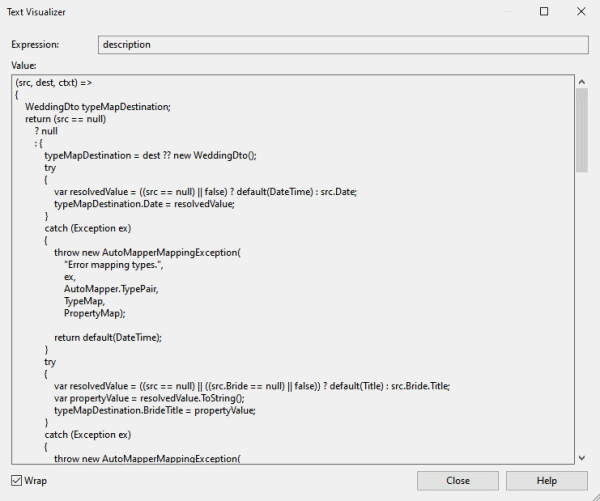
Oh! It’s a lambda which takes src, dest and ctxt arguments, returns the result of a ternary
and assigns each property within a set of try / catches, handling nulls as it goes. It’s much easier
to understand this way!
Exploring the Plan
The readable string version of the execution plan Expression is much easier to understand than
its Debug View, but we can do better!
Install the ReadableExpressions Visualizers from the Visual Studio Marketplace,
mouse over the original executionPlan variable, and click the magnifying glass:
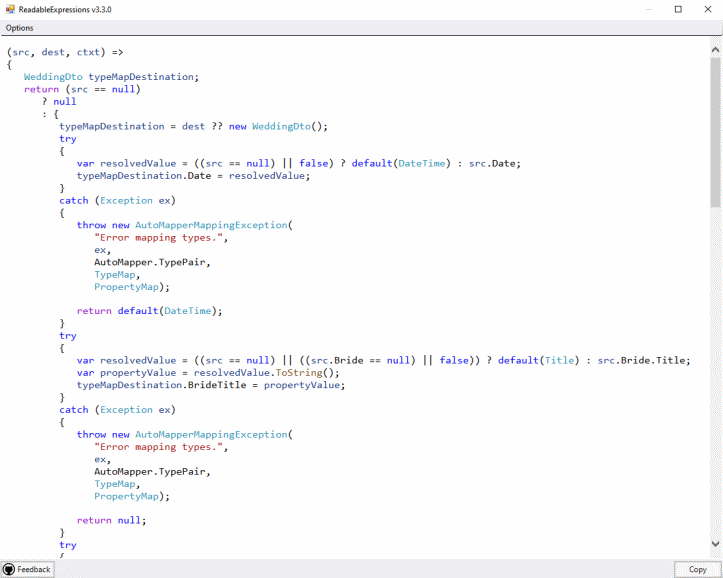
Even better! To make it clearer still, the visualizer provides options to customise the output:
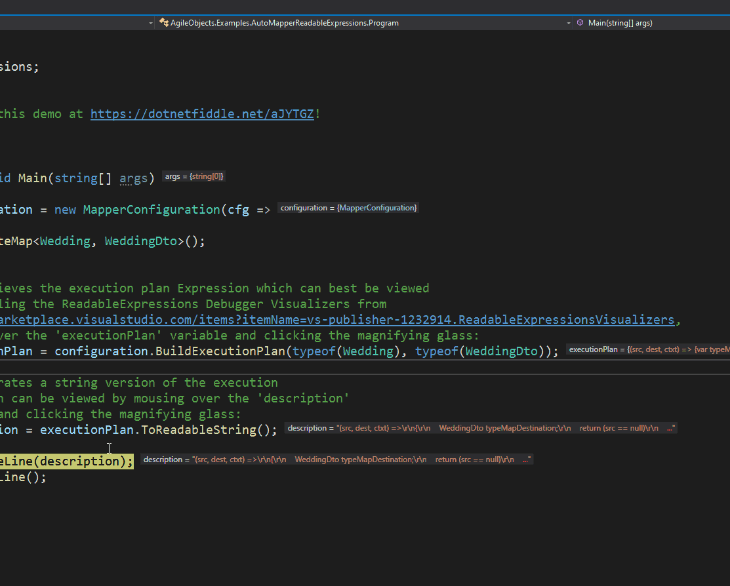
This is the best way to see what’s mapped and how, and debug any issues you’ve encountered. Enjoy!
Links
- Sample code on GitHub
- Interactive DotNetFiddle


Comments
2 comments