tl;dr: ReadableExpressions is an extension method which makes a readable string from Expression trees that’s on NuGet and GitHub. There’s a set of Debug Visualizers which use it in the Visual Studio Marketplace.
We all like playing around with working with
Expression Trees, right? Creating
type-safe functions at runtime when you don’t know the types at compile time gives you great
performance and is just plain neat. I’m using them in
my pet object-object mapper, and need to look at the mapping functions it
creates. Unfortunately, the default debug view for an Expression Tree looks something like this:
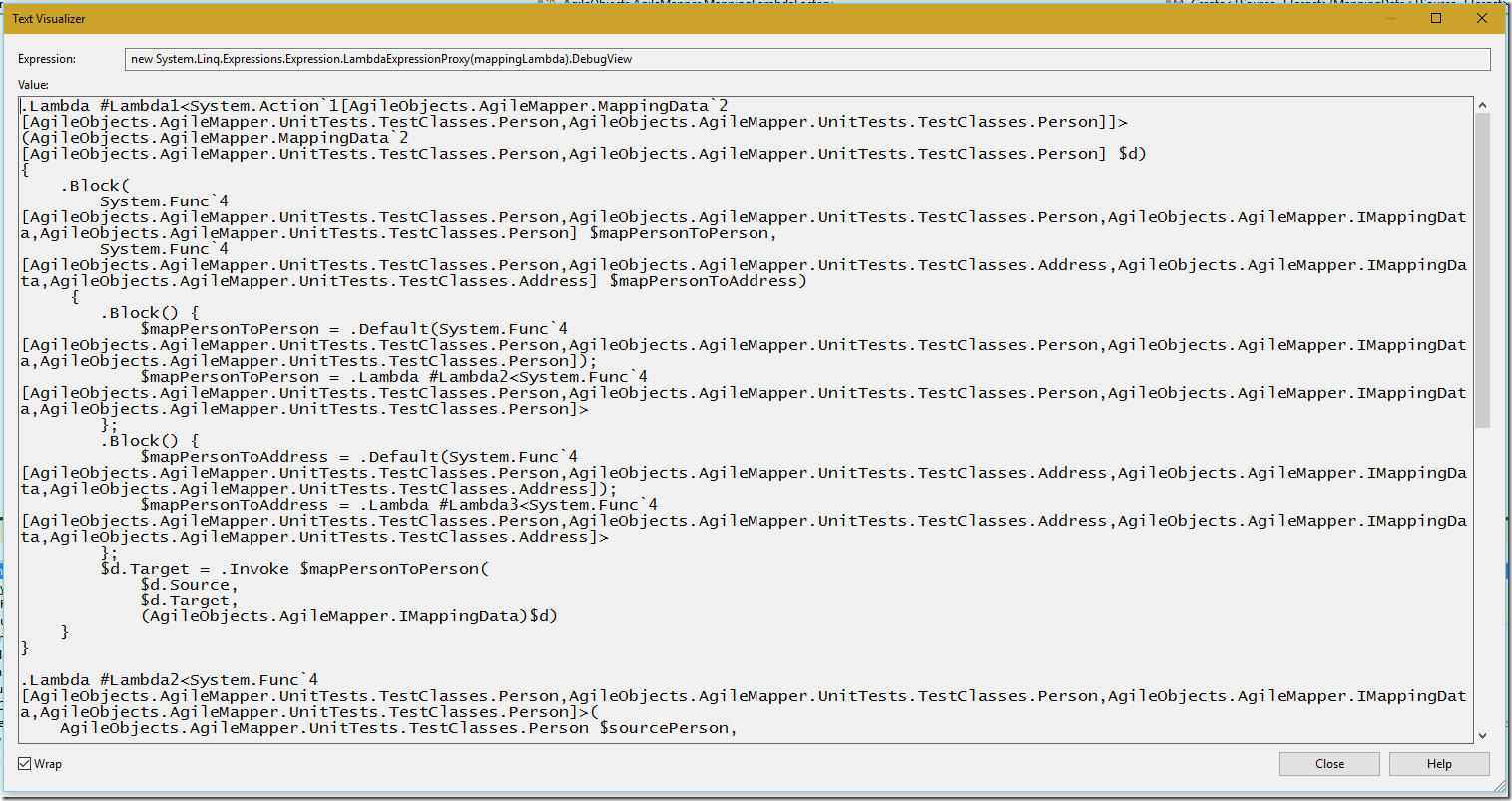
…now maybe you’re some coding savant who eats IL for breakfast, but I find that pretty unreadable.
So! To get a nicer look at my Expression Trees, I’ve written ReadableExpressions, a PCL with a single extension method which translates an Expression Tree into something friendlier, like:
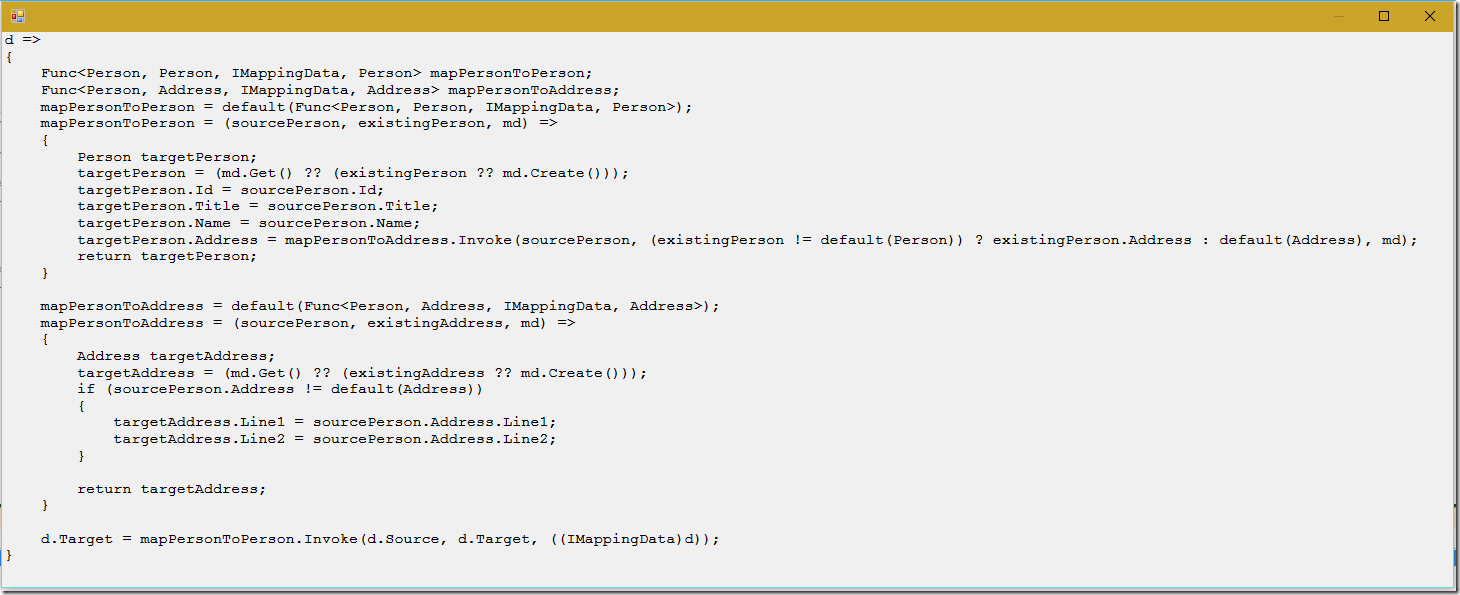
…yes, that’s the same Expression Tree as the first screenshot :)
Because I needed one, I also added an Expression for comments:
var comment = ReadableExpression.Comment("Anyone listening?");
Expression<Action> beep = () => Console.Beep();
var commentedBeep = Expression.Block(comment, beep.Body);
var translated = commentedBeep.ToReadableString();
const string EXPECTED = @"
// Anyone listening?
Console.Beep();";
Assert.AreEqual(EXPECTED.TrimStart(), translated);
Uses and How to Download
The ReadableExpressions NuGet package:
PM> Install-Package AgileObjects.ReadableExpressions
…provides the extension method:
Expression<Func<string, string, int>> convertStringsToInt =
(str1, str2) => int.Parse(str1) + int.Parse(str2);
var translated = convertStringsToInt.ToReadableString();
Assert.AreEqual(
"(str1, str2) => int.Parse(str1) + int.Parse(str2)",
translated);
…and I’ve used it to make Expression Debug Visualizers for Visual Studio 10 to 15. They’re in the root of the GitHub repo, or via the installer in the Visual Studio Marketplace.

Comments
7 comments