Because libraries written for .NET Standard can run on multiple platforms - with more to come in the future - it’s worth considering how or if they run in partially trusted environments. Having implemented support in both ReadableExpressions and AgileMapper, here’s some pointers on how.
What is Partial Trust?
Managed .NET code runs with a set of permissions, used to determine the actions it can perform. If there are no restrictions, the code runs in Full Trust; if there are restrictions, it’s Partial Trust.
For example, the following class uses reflection to access the underlying _items array in a
List<T>:
public static class ListUnwrapper<T>
{
public static T[] GetItems(List<T> list)
{
var underlyingArray = typeof(List<T>)
.GetField(
"_items",
BindingFlags.NonPublic | BindingFlags.Instance)
.GetValue(list);
return (T[])underlyingArray;
}
}
Accessing the value of this private field requires the
ReflectionPermission,
so when the above code is executed, the environment in which it is executing must be granted that
permission. Without it, a MemberAccessException
is thrown.
Testing in Partial Trust
There’s a few steps to testing code in a Partial Trust environment:
Enable Partially-Trusted Callers
Add the assembly-level AllowPartiallyTrustedCallersAttribute
to the AssemblyInfo.cs of the assembly under test - this declares that the assembly can be used from
Partial Trust environments:
[assembly: AllowPartiallyTrustedCallers]
Write a Test Helper
Tests can be executed in partial trust by setting up a partially-trusted
AppDomain, having that
AppDomain create an instance of a class containing your test methods (your test helper), and
executing those methods via a remote proxy from a Full Trust test class.
For example, a basic test helper for the ListUnwrapper would look like this - it derives from
MarshalByRefObject
to enable remoting from the Full Trust domain into the Partially-Trusted one:
public class ListUnwrapperTestHelper : MarshalByRefObject
{
public void TestGetItems()
{
var list = new List<int> { 1, 2, 3 };
var unwrapped = ListUnwrapper<int>.GetItems(list);
Assert.True(list.SequenceEqual(new[] { 1, 2, 3 }));
}
}
Write a Partial Trust Helper Method
Your full-trust test class needs a helper method with which to create a Partially-Trusted domain and execute the test helper test methods. Something like this:
public static class PartialTrustHelper<THelper>
{
public static void Execute(Action<THelper> testAction)
{
// Just a wrapper method for void tests:
Execute(helper =>
{
testAction.Invoke(helper);
return default(object);
});
}
public static TResult Execute<TResult>(Func<THelper, TResult> test)
{
AppDomain partialTrustDomain = null;
try
{
// Use the untrusted Internet Zone:
var evidence = new Evidence();
evidence.AddHostEvidence(new Zone(SecurityZone.Internet));
// Setup a permission set from the same untrusted Zone:
var permissions = new NamedPermissionSet(
"PartialTrust",
SecurityManager.GetStandardSandbox(evidence));
// Setup the new AppDomain with the same root directory
// as the current one:
var domainSetup = new AppDomainSetup { ApplicationBase = "." };
// Create a partially-trusted domain:
partialTrustDomain = AppDomain.CreateDomain(
"PartialTrust",
evidence,
domainSetup,
permissions);
// Create a remoting proxy:
var helper = partialTrustDomain.CreateInstanceAndUnwrap(
typeof(THelper).Assembly.FullName,
typeof(THelper).FullName);
return test.Invoke((THelper)helper);
}
finally
{
if (partialTrustDomain != null)
{
// Be sure to clean up the newly-created domain:
AppDomain.Unload(partialTrustDomain);
}
}
}
}
Write Tests
Putting the above pieces together allows you to write tests which execute the test helper’s methods:
public class WhenUnwrappingLists
{
[Fact]
public void ShouldUnwrap()
{
PartialTrustHelper<ListUnwrapperTestHelper>
.Execute(helper => helper.TestGetItems());
}
}
…then as the test helper’s method executes, you can see that the current AppDomain is only
partially-trusted:
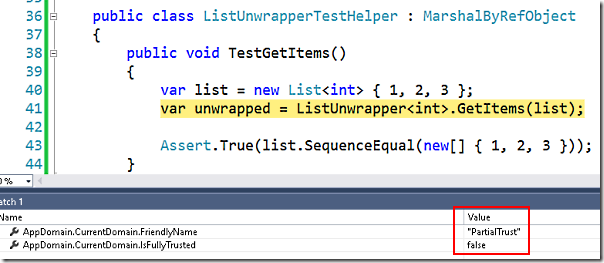
From Red to Green
So, one problem - the test we’ve written fails, because as mentioned, Partially-Trusted code can’t use reflection to access the values of private fields:
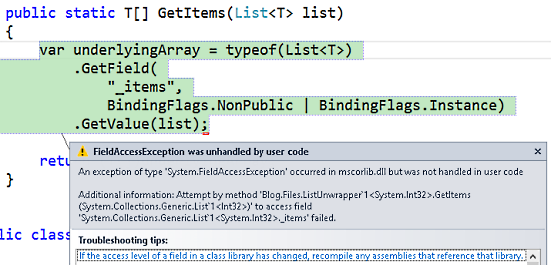
To fix this, we’re going to need to provide a work-around.
Identifying Partial Trust
The first thing we need to do is figure out if we’re running in a Partial Trust environment. The most reliable way of doing that is to try to perform the restricted operation we’re interested in, and catch the exception:
public static class TrustSettings
{
public static readonly bool HasReflectionPermission;
static TrustSettings()
{
try
{
// GetNonPublicStaticMethod is a helper polyfill from
// my NetStandardPolyfills library:
typeof(TrustTester)
.GetNonPublicStaticMethod("IsPartialTrust")
.Invoke(null, null);
HasReflectionPermission = true;
}
catch
{
// Ignore
}
}
}
internal class TrustTester
{
private static void IsPartialTrust() { }
}
Note that in order for an exception to be thrown, the operation we execute must be inaccessible in the current context, so the private method we try to invoke is on a separate class.
The Work-Around
Now we can check if we have the ReflectionPermission, we can update ListUnwrapper to provide
an alternative implementation:
public static class ListUnwrapper<T>
{
public static T[] GetItems(List<T> list)
{
if (!TrustSettings.HasReflectionPermission)
{
// Running in partial trust:
return list.ToArray();
}
var underlyingArray = typeof(List<T>)
.GetField(
"_items",
BindingFlags.NonPublic | BindingFlags.Instance)
.GetValue(list);
return (T[])underlyingArray;
}
}
The two paths here aren’t equivalent - ToArray() returns an array containing only the list elements,
whereas a List’s underlying array can have empty elements on the end - but you get the point for
the example.
Our test now passes, and we can write other tests to cover the Full Trust scenario :)

Comments
0 comments